By using ncScale’s features, you can improve your Make monitoring, ensuring more reliable and scalable automations.
If you’re looking for a quick tutorial to learn how to connect your Make tool, you can head to this page
Table of Contents
Assets catalog
- Synchronize your Make automations to your ncScale application
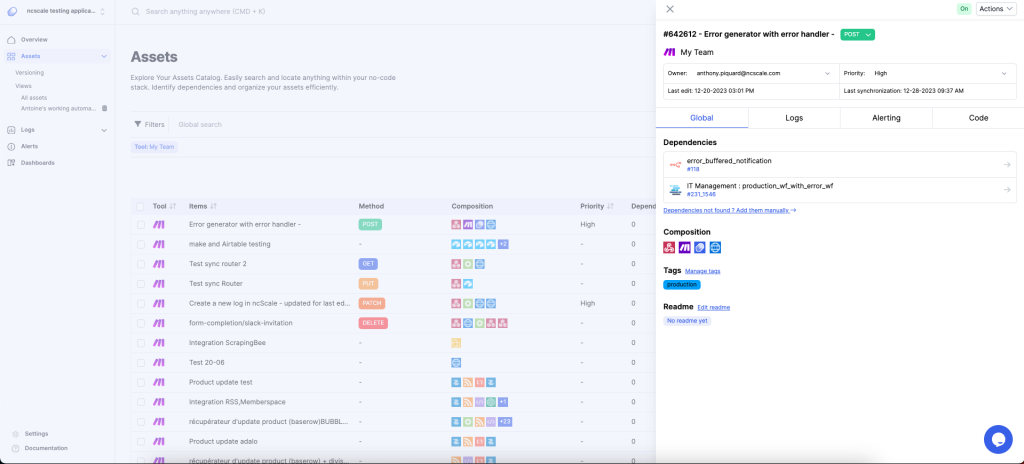
- Get the dependencies between your Make assets and the rest of you stack connected to your ncScale application
- Use the FullTextSearch feature to search through your Make assets
- Use the Versioning feature to compare different versions of your assets
- Use the Readme feature to document each part of your stack and Tags to sort your assets
Log Management
- Store your Logs on ncScale, with all the other logs of your stack (logs retention may vary depending on your ncScale application plan)
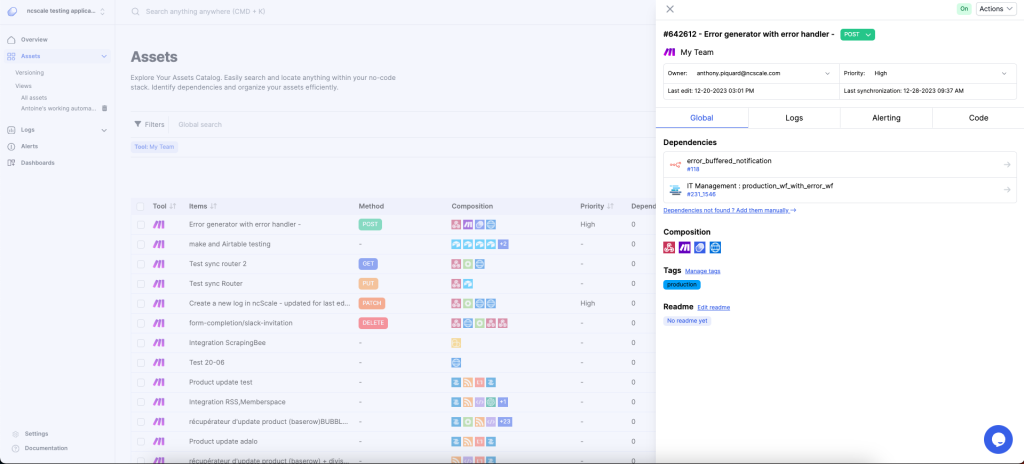
- Use ncScale view to sort and filters your logs, so you can directly see what matters
- Use predefined query to filters your logs, or easily use our autocompletion engine to create your own and personal filters
Alerting
- Be alerted whenever something that matters you happen in your stack
- Use predefined query to set up your alerts, or easily use our autocompletion engine to create your own and personal alerts
- Decide how you want to be alerted. By email, pinging a specific webhook, or even sending message to your slacks channels
- Personalize your alerts output, so you can directly have the information that matters in your alert, by using autocompletion to incorporate data from the logs that are triggering the alert