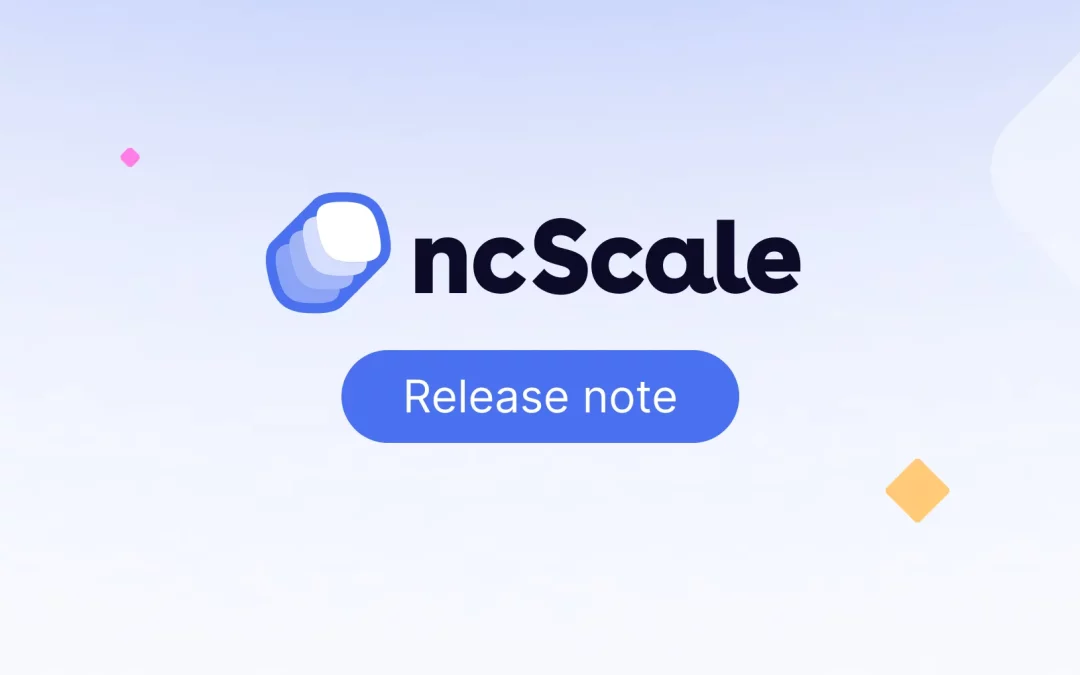Hey there
Last month, we released a new version of our log search engine, making it simpler and more intuitive. Continuing our mission to make ncScale ever more user-friendly, we are back with a new UX to create an alert.

Ability to Test Notifications
You can now test your Slack notifications and Webhook pings without waiting for a new log matching your alert conditions. It’s a time saver when you customize your notification.
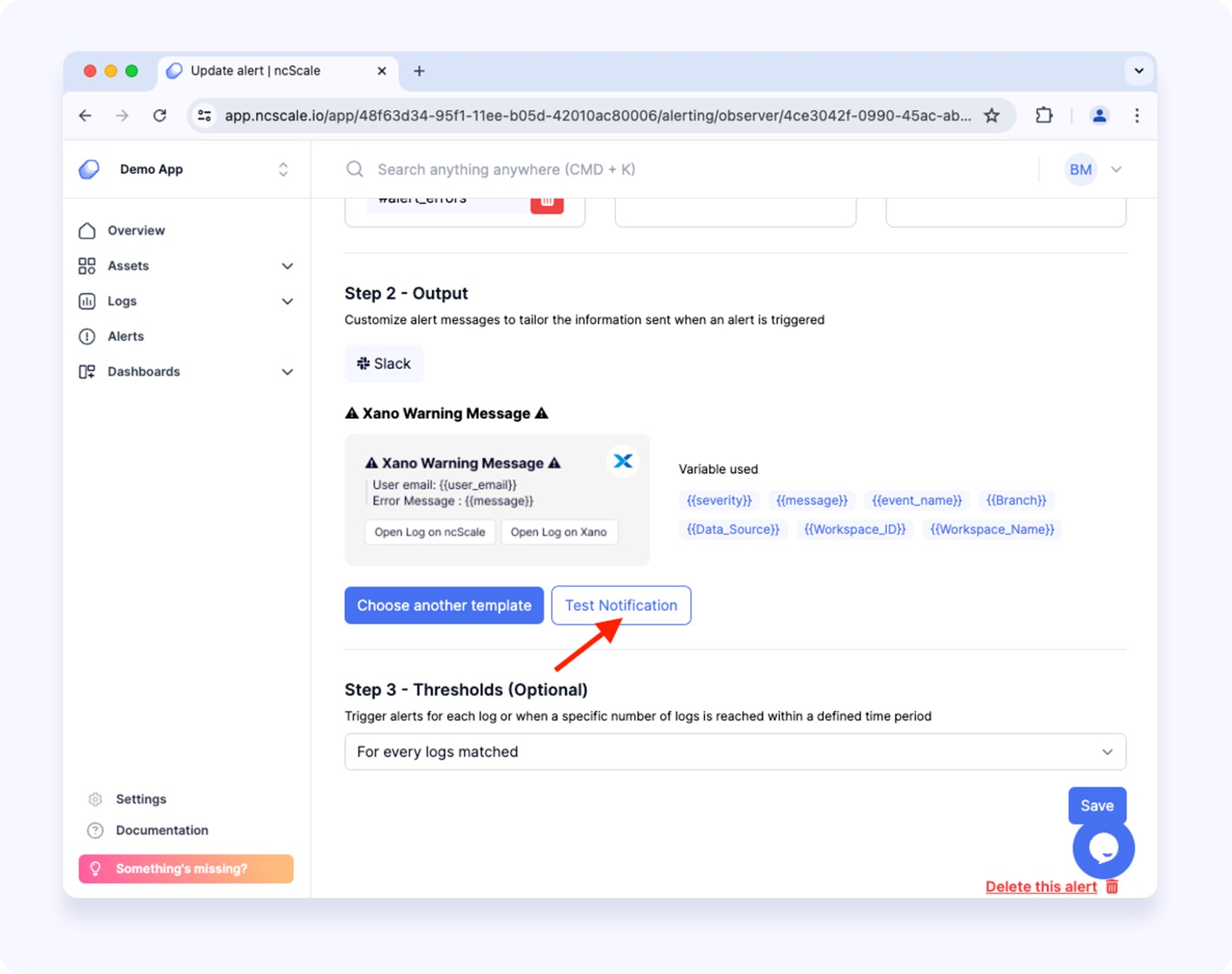
How to Test Your Notifications:
- Go to the alerts section in your dashboard.
- Click on “Test notification” (or Test Webhook)” under the Output editor.
- Receive a test notification without triggering an actual alert.
Simplified Slack Notifications
With our new templates, setting up your new Slack notifications is a breeze with just a few clicks.
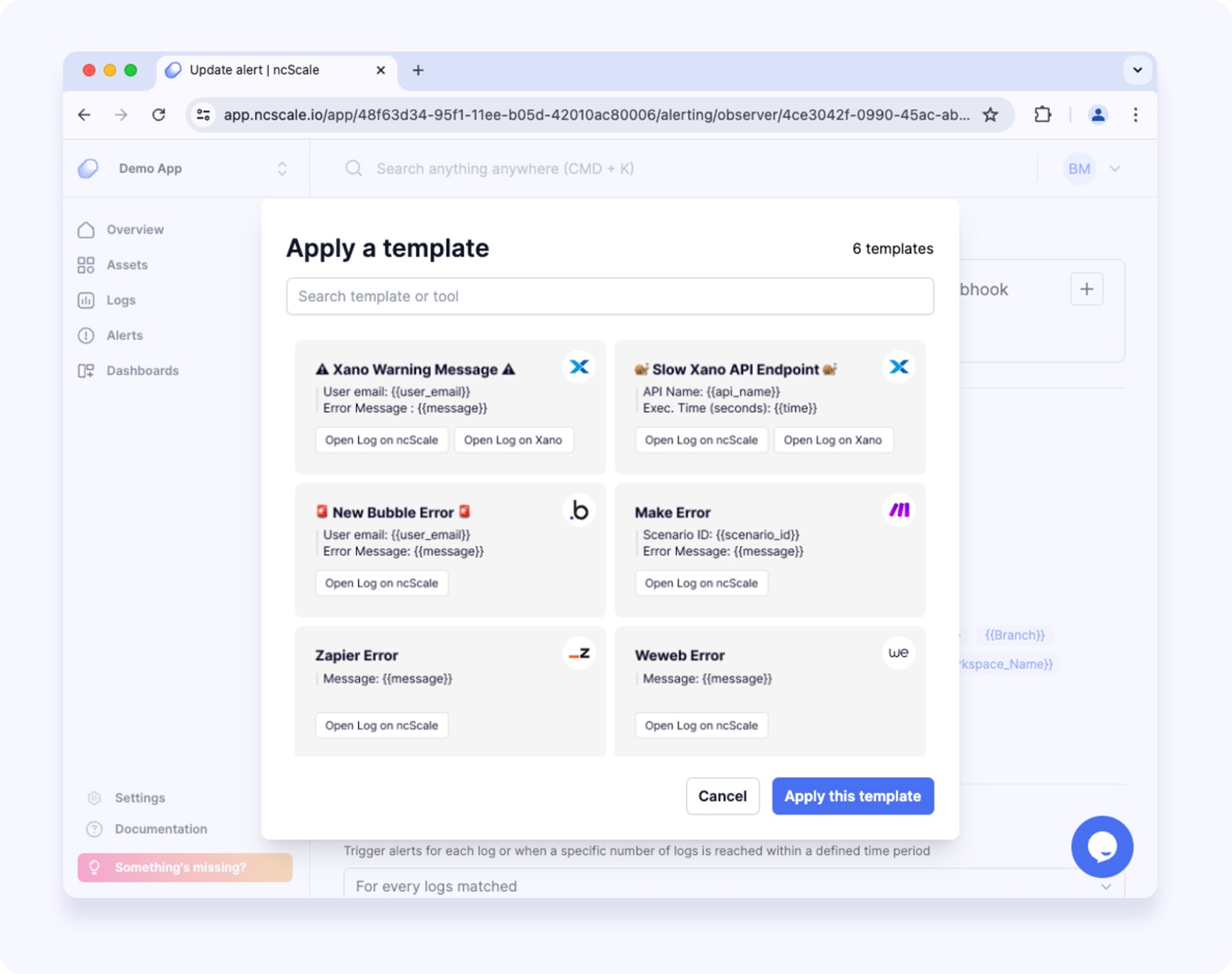
Steps to Configure Your Slack Notifications:
- Go to the alert settings.
- Select the desired Slack template.
- Customize the details to your needs.
- Save and test your changes to ensure they work correctly.
New UX for the Alert settings
We changed how the settings of your alert are displayed to make them easier to understand. You can’t skip a step anymore 🙂
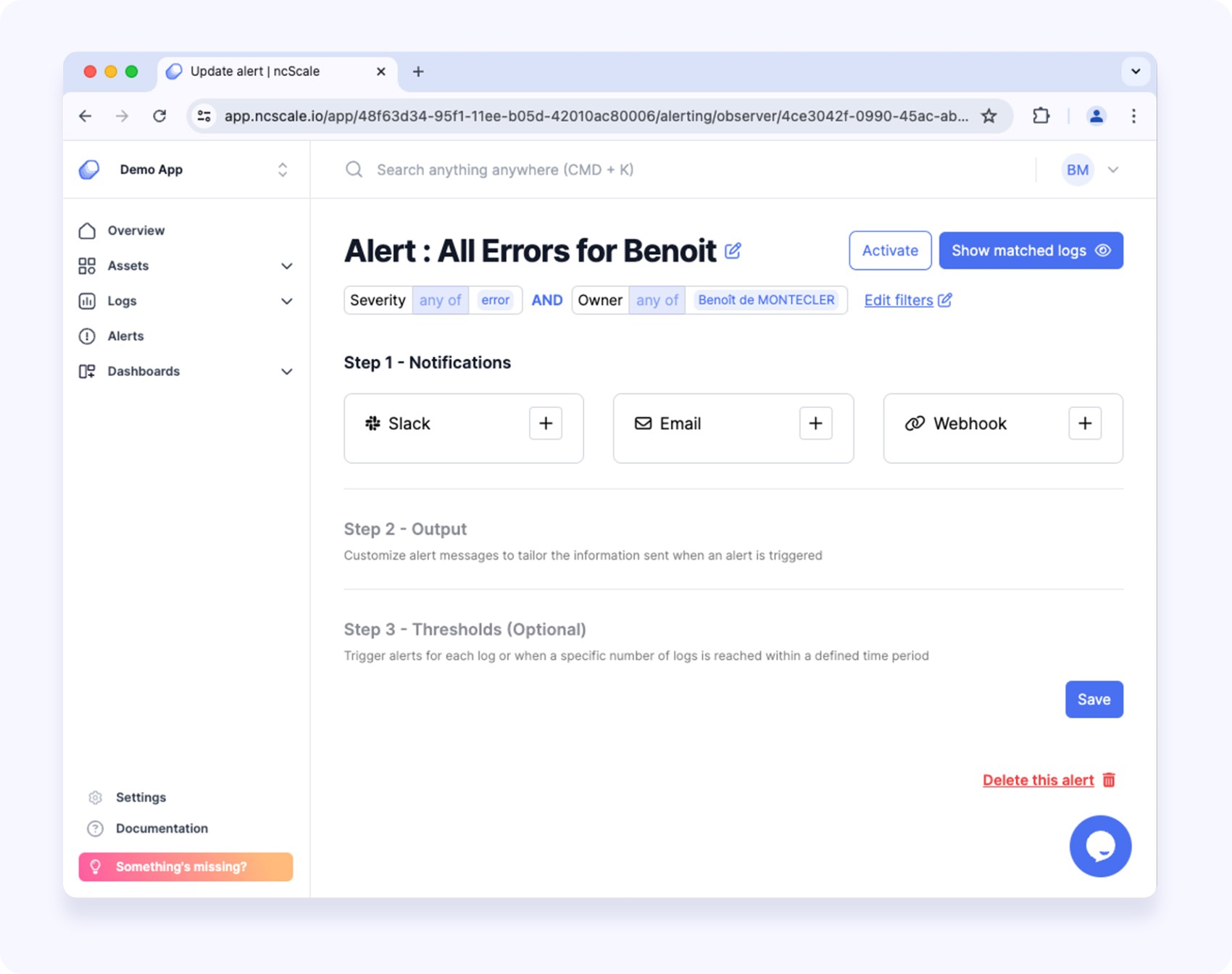
These improvements are designed to optimize your experience to create easily new Alerts. We hope you find these updates useful, and we are here for any questions or feedback.
Thank you for your trust, and happy ncScale usage!